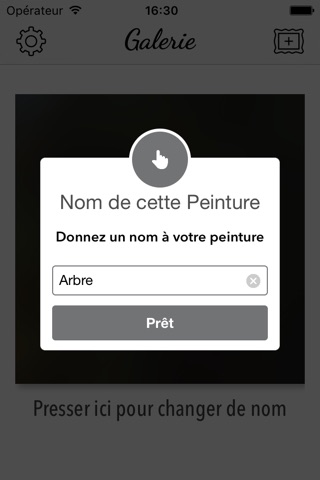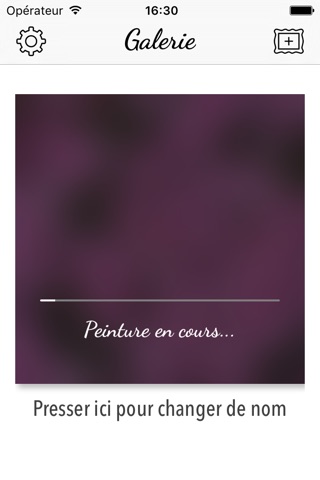Galerie - Turn Pictures Into Art
Galerie brings oil painting to your fingertips.
It is simply the easiest way to turn your pictures into beautiful works of art.
Snap a photo or pick one from your albums and Galerie will automatically begin transforming your picture into a beautiful oil-like piece of art work that you can share on Instagram, Twitter, Facebook, WhatsApp and many more apps.
Share your art with the hashtag #GalerieApp or mention @GalerieApp and your photo might get picked by our team as part of our Weekly Selection.
HIGHLIGHTS:
• Automatically transform pictures into oil painting style.
• No configuration required. Just select your photo and let Galerie do the rest.
• Build your own personal Galerie portafolio. Everything is stored in your own gallery.
• Paint as many photos as you like simultaneously. They will be automatically cued in your gallery.
• Compare the final result with the original photo anytime you want.
• Couldn’t make it till the end of the painting process? No worries! Galerie stores a draft you can resume at any point! Just tap on “Re-paint”
• Share to all major social networks and apps.
CONTACT US:
- Follow @GalerieApp on Instagram and Twitter for the latest picks!
- Like Galerie App on Facebook.com/GalerieApp
- Share your work with the hashtag #GalerieApp for a chance of being highlighted!
- Questions? We’d love to help! Just drop us a line at [email protected]
- If you like Galerie, please consider leaving an App Store review or rating. Every review counts and helps independent developers like ourselves.
DETAILS:
Galerie supports iPhone and iPod Touch running iOS 7 or later. The app runs intense image processing software, which could be reflected on battery consumption. In case you find yourself transforming many pictures, it is recommended that you keep your device plugged in.
Rendering times may vary for each device. The process is considerably faster for iPhone 6 and above. Keep in mind that Galerie utilises an algorithm that simulates an artistic process. Not all transformations will yield the expected look. For better results:
Try: Landscapes, Nature, Flowers, things that are not places in any particular or neat order. Objects with lots of colors will also offer better results.
Avoid: Selfies or faces in general. Single objects or neatly organised items. Shapes will get deformed, and Galerie won’t necessarily preserve the original form of the object.